Main features of the DiabloMiner program
Today, the DiabloMiner program is classified as a “console” client, with its primary purpose being cryptocurrency mining. Its main distinguishing feature is its specific interface. What sets it apart? The complete absence of a graphical user interface (GUI). This is precisely why, at the moment, DiabloMiner is popular only among experienced miners. If you are a beginner trying to earn through mining, read this article and learn how to do it.
Key Features DiabloMiner
- Cryptocurrency mining using CPU and GPU capabilities;
- Launch and control the use of video card and processor capabilities;
- Monitoring the number of mined bitcoins;
- Withdrawing money to your account or wallet.
Benefits of the DiabloMiner program:
- DiabloMiner can currently support a wide range of graphics cards, accommodating a variety of models. It includes versions starting from 79 for AMD cards and 8 and above for Nvidia cards.
- The program allows for the configuration of two types of mining: GPU and CPU.
- Users have the flexibility to independently configure their mining pools to maximize mining efficiency.
Flaws DiabloMiner programs:
- The first and foremost aspect is the graphical interface, or more precisely, its absence, as we discussed earlier in this article. Setting up the miner is a challenging position for beginners.
- Some user reviews of DiabloMiner, from those who have already worked with the program, claim that the software often fails to detect individual graphics cards separately.
We note that each mining program has its own advantages and disadvantages. It is not necessary to pay serious attention to them. The ideal approach is to simply start working and only then form your own opinion. Let’s proceed to configure DiabloMiner…
How to setup
To install this program, download the archive or all the program files into one folder. Then, using the Far Manager, run the file named DiabloMiner-Windows.exe. A Notepad window should appear on the screen, where you will see the following line:
DiabloMiner-Windows.exe -u login -p pass -o 50btc.com -r 8332 -v 2 -w 256 -a
In this line, find the word “login” and replace it with your login used during pool registration, replace “pass” with your password, “50btc.com” with the pool address where you registered, and “8332” with the port code specified on the pool.
You can start mining in different formats, such as mining with one graphics card, mining with two graphics cards, and more. How to configure the above line in this case?
For example, if you have 2 graphics cards on your PC, you should use a special parameter – “Dn” in this case. Simply add this parameter to the line. It will look like this:
DiabloMiner-Windows.exe -u login -p pass -o 50btc.com -r 8332 -v 2 -w 256 -D 2
The digit “2” at the end indicates the presence of two graphics cards participating in the process.
Naturally, for mining on each graphics card, you can use identical settings. This is crucial for maximizing coin mining efficiency. You will end up with two lines of settings.
After specifying all the settings, press the “Enter” button. Mining starts automatically right after pressing the button.
Miners often use the DiabloMiner program. It is quite likely that DiabloMiner will be an optimal choice for you to earn through cryptocurrency mining.