NBMiner is one of many miners designed for use with modern Graphics Processing Units (GPUs) for cryptocurrency mining, such as Ethereum. It provides miners with the ability to optimize their performance and efficiency in cryptocurrency mining.
Some key features offered by NBMiner include:
- Support for Various Algorithms: NBMiner supports multiple mining algorithms, giving users the flexibility to choose the most profitable algorithms based on their hardware and market conditions.
- Performance Optimization: The program can offer various settings and optimizations to improve mining performance on specific GPUs.
- Stability and Security: NBMiner aims to ensure stable mining operations and provides security options to protect against potential threats.
- Remote Management: The ability to remotely manage mining allows users to control their mining rigs even without direct physical access.
Review
- Support for NVIDIA and AMD graphics cards.
- Support for the ethproxy protocol.
- BTM + ETH dual mining support, with earnings over 20% higher than mining a single coin.
- Compatibility with both Windows and Linux operating systems.
- Backup pool support.
- SSL connection support to the mining pool.
- Commission rates: BTM + ETH 3%, BTM 2%, ETH 0.65%, GRIN 2%.
Fast start
- Download the program archive.
- Extract it to any convenient location.
- Change the wallet address to your own in the
.batfile.
The archive with the program contains ready-made examples for Ethereum, Nicehash, Grin, Ethereum+Bytom, a configuration file, as well as instructions in different languages. open_web_monitor – html file for monitoring program operation via the Web interface.
How to set up .bat file for NiceHash
nbminer -a ethash -o stratum+tcp://daggerhashimoto.eu-west.nicehash.com:3353 -u 3HHG3zpxP4AmbKDR9iRy1c2bqAb4WKhNwm.nbminer -lognbminer:Specifies the program to execute.ethash:Specifies the algorithm for the mined coin.-o stratum+tcp://daggerhashimoto.eu-west.nicehash.com:After the -o stratum+tcp:// construction, specify the pool address.:3353:Colon followed by the pool port.-u 3HHG3zpxP4AmbKDR9iRy1c2bqAb4WKhNwm:After the -u key, specify the wallet address or login on the pool. The wallet address provided is from Nicehash. You can create a wallet on any convenient and secure exchange or use the official wallet for the coin..nbminer:Period followed by the farm name (any name). The farm is named “nbminer” in this example.-log:Allows creating a log file named log_.txt.
How to set up a .bat file for Ravencoin
nbminer -a kawpow -o rvn-eu1.nanopool.org:12222 -u RKAeArXkWLNERjWo5YF3R1xFnYCwKf11sX pausenbminer:Specifies the program to execute.kawpow:Specifies the algorithm for the mined coin (Kawpow, in this case).-o rvn-eu1.nanopool.org:After the -o construction, specify the pool address. In this case, the pool address is rvn-eu1.nanopool.org.:12222:Colon followed by the pool port (12222 in this case).-u RKAeArXkWLNERjWo5YF3R1xFnYCwKf11sX:After the -u key, specify the wallet address.
Starting the program
You can launch the program by double-clicking on the file with the desired coin and the .bat extension (Windows Batch File).
- ALGO: Specifies the algorithm, which is “cuckarood” in this case.
- URL: The pool URL is “stratum+tcp://grin29.f2pool.com:13654,” as specified in the setup section.
- USER: The login, worker, and password are specified as “rgz.default:x.”
- ID 0: Describes the GPU used, a GeForce GTX 1080 Ti with 11264 MB and Compute Capability (CC) 61. It also mentions the device’s temperature.
- Logging in to grin29.f2pool.com:13654: Indicates an attempt to establish a connection with the pool.
- Login succeeded: Confirms a successful connection to the pool.
- New iob from grin29.f2pool.com, ID: 71057520, DIFF: l.00: The pool has sent new work for the GPUs.
- #1 Share accepted, 3614 ms: The miner has successfully accepted and submitted a share. Miners receive rewards for successfully submitted shares.
- 0: 4.15 h/s: Indicates the hashing speed of the GPU.
LHR unlock
The new mining mode for LHR RTX 30 series graphics cards is capable of achieving approximately 70% of the maximum unlocked hash rate.
This mode is configured using the --lhr argument and is currently supported only for the ethash algorithm.
By default, --lhr is set to 0, meaning that even if --lhr is not specified, the --lhr 68 mode will automatically be applied to the LHR graphics processor when detected.
To configure the LHR mode, use --lhr, for example, --lhr 67 indicates an expected hash rate of 67%, similar to the hash rate of the same model without restrictions. Choosing a higher value for --lhr may increase the hashing speed but also raises the risk of locking, leading to a significant reduction in performance. The optimal initial setting is 67, which has been confirmed for stability in most configurations.
The lhr value can be set individually for each graphics card using a comma-separated list, for example, --lhr 65.67,0,-1, where -1 indicates disabling the LHR mode.
Nbminer vs Phoenix
Both demonstrated a significantly higher hash rate compared to other programs. In the case of Phoenix, we have previously emphasized the importance of paying attention not only to the overall Eth speed but also to the effective Eth speed (Effective).
This time, the effective speed reached 276.86 MH/s, which appears accurate and corresponds to the number of accepted shares in the pool. Phoenix provides three hash rate indicators: total speed, average speed over the last 5 minutes, and effective speed. Our opinion is that it is more crucial to focus on the effective speed.
Unfortunately, the hash rate displayed by NBMiner in the miner’s console turned out to be higher than the actual rate in the pool. The hash rate provided by NBMiner exceeded the metrics of other mining programs. Upon checking the log, we found no rejected or outdated shares.
Final update: after a week of monitoring the average accepted hash rates, Phoenix took the lead, followed by Gminer, while NBMiner and Trex showed similar results.
To ensure the comprehensiveness of the guide, let’s explore all possible command-line arguments.
Command Line Arguments
If two commands are presented on a line, only one needs to be entered. The second is its synonym. Example: -h, --help are the same thing. Enter either -h or --help.
Pool connection parameters
-a, --algo:Choose an algorithm. Options include tensority for BTM, ethash for Ethereum, cryptonightv8 for XMR, and cuckarood for Grin.-o, --url ‹address›:Specify the pool URL.
Examples:
- BTM: stratum+tcp://btm.f2pool.com:9221
- BTM с SSL: stratum+ssl://btm.f2pool.com:9443
- ETH: ethproxy+tcp://eth.f2pool.com:8008
- ETH с NiceHash: ethnh+tcp://daggerhashimoto.eu.nicehash.com:3353-u, --user:Wallet address or username on the pool.
Examples:
Format: [username|wallet].workername:password
Example: bm1xxxxxx.worker myusername.worker:password-o1, --url1 ‹url›: Address for backup pool 1.-u1, --user1 ‹username›: Username for backup pool 1.-o2, --url2 ‹url›: Address for backup pool 2.-u2, --user2: Username for backup pool 2.
For dual mining
For dual mining, the program supports the following pairs of coins: Ethereum+Zilliqa.
nbminer -a ethash -o stratum+ssl://eu.ezil.me:25443 -u 0x1F170a2061537D2F3e9d917b632c91c35a738409.zil1x4j2tk87t650v3fym03adr9ph833g9ptrt6dn3.WORKER -log --enable-dag-cache
pauseTemperatures
--temperature-limit: Set the temperature limit for the graphics card. If it exceeds the specified limit, the program will pause the graphics card for 10 seconds and check if the card has cooled below the specified value. If yes, mining will resume; if not, the pause will be extended.
Example: --temperature-limit 75 means that when the temperature reaches 75°, the program will initiate pauses, checking every 10 seconds to see if the temperature has decreased enough to resume mining.
Program stability
--log:Create a log file named log_.txt.--log-file ‹logfile›:Create a custom log file. Note: This option overrides ‘–log’.--long-format:Use the “YYYY-MM-DD-HH” log format.--RUN, --no-watchdog:Disable the watchdog timer.--no-nvml:Do not query the cuda device health when using an SSL connection.--reboot-times ‹number›:Reboot if the watchdog timer reports an error multiple times.
Interface
--no-color:Disable colored output in the console.--fidelity-timeframe ‹timeframe›:Set the timeframe for accuracy calculation, measured in hours. Default: 24.--device-info:Show detailed information for each connected device.--device-info-json:Show detailed information for each connected device in JSON format.--verbose:Display communication data between the miner and the pool. This command regulates the level of messages returned by the pool.
Working with the API
-api ‹host:port›:Host and port for serving the REST API interface.
Version history
29.0
Support for the new RVN algorithm ‘kawpow’ has been added for both Nvidia and AMD.
27.2
Support for mining HNS & HNS_ETH has been added for both NVIDIA and AMD.
26.1
- Added support for mining CKB + ETH on AMD.
- Improved CKB mining performance on Nvidia.
25.2
- Added support for mining CKB on AMD cards under Linux.
- Fixed errors.