- How to use Team Red Miner?
- Starting the program Team Red Miner
- Configuration Team Red Miner
- All command line arguments and options
- Pool connection parameters
- Intensity and tuning
- Program interface
- Error and Debug Log
- Stability
- Other settings
- Developer commission
- Problem solving
- GPU detected dead
- Pool login failed. Error code:-1-Exchange addresses need payment IDs
- The program crashes or does not start
- Version history
- 0.5.9
- 0.5.8
- 0.5.7
- 0.5.6
Team Red Miner is a specialized mining software optimized exclusively for use with AMD graphics cards and FPGA devices. Configuration of the miner is done solely through the command line, requiring the creation or editing of relevant launch files (.bat files).
The developer’s commission (DevFee) depends on the cryptocurrency mining algorithm you choose and ranges from 0.75% to 3.0%. For instance, the commission for mining Ethereum is 1%, while for RavenCoin mining on the KawPow algorithm, the commission is 2%.
How to use Team Red Miner?
The miner is configured only through a batch file (a file with a .bat extension). There is no need to configure the configuration (there is auto-configuration).
Brief summary about installing TeamRedMiner:
- Download the program.
- Unzip it to any convenient location.
- Obtain a cryptocurrency exchange wallet address or install the official wallet.
- Enter your wallet addresses into the .bat files.
- Save the changes.
- Launch the program through the batch file (bat file).
- Increase profits by adjusting the program’s intensity and settings.
Starting the program Team Red Miner
We launch the program by double-clicking on the file with the .bat extension. When launched for the first time, the program will tell us the following information:
- The top line will contain everything we specified in the batch file.
- The process of graphics card initialization (recognition) has started.
- The initialization process has been completed successfully. The program has selected a configuration (CN 8+7:AAA).
Runtime Command Keys: h - help, s - stats, e - enable GPU, d - disable GPU, t - tuning mode, q - quit– You can use some commands directly during mining by pressing the active miner window and pressing keys: h – help, s – statistics, e – enabled cards, d – disabled cards, t – tuning mode, q – quit.- The program is connecting to the mining pool.
- The program has successfully connected to the mining pool and received work for the graphics cards.
- The pool has set the current mining difficulty, and the program has also connected to the pool for developer commission (Dev pool).
Configuration Team Red Miner
When you first start it, the process of automatically configuring the video card configuration will start:
- The miner reports that the program is searching for the best configuration for the graphics cards, and this process is at 10% completion. (This process takes up to 10 minutes depending on the graphics cards and their quantity).
- Meanwhile, one of the graphics cards has found the first share (solution for a block). This is interesting because it is precisely for shares that we are compensated for the participation of our graphics card power in mining.
After waiting a little more, we finally see the hashrate of the video cards and other data:
GPU 1 [61C, fan 59%] cnr: 834.8 h/s, avg 828.0 h/s, pool 940.3 h/s a:5 r:0 hw:0– all information for the graphics card.[61C, fan 59%]– temperature and fan speedcnr: 834.8 h/s, avg 828.0 h/s, – hashrate and average hashratepool 940.3 h/s– hashrate sent to the poola:5 r:0– accepted shares 5, rejected – 0.hw:0– hardware errors – 0Total– the total hashrate of all video cards.Stats Uptime: 0 days, 00:11:05– total mining time.
Autoconfiguration continues:
- The program has optimized the best configuration for the algorithm.
- The miner recommends using this specific configuration (it is now applied by default). Your configuration may differ based on the miner version, type of graphics cards, their overclocking settings, etc.
The CN-Config Auto-Tuneris complete, and mining continues with the best configurations found!
All command line arguments and options
Now let’s examine all available commands of the program and miner capabilities in more detail.
If two commands are presented on the same line, only one needs to be entered. The second one is its synonym. For example, -o and [--url=URL] are the same. Enter either -o or --url=.
Pool connection parameters
-o, --url=URL:Specify the pool’s URL address. Both stratum+tcp and stratum+ssl addresses are supported.-u, --user=USERNAME:Specify the username for authentication on the pool or the wallet address (depending on the pool).-p, --pass=PASSWORD:Specify the password for authentication on the pool (not all pools use a password).--rig_id:Set the farm identifier that will be sent to the pool. This is only used for cryptonight pools.--pool_connect_TO=SEC:Set the connection attempt timeout for the pool. SEC is the timeout duration in seconds. Default is 10.--pool_max_rejects=N:If the pool rejects N shares in a row, the connection to the pool is reset. This is necessary to prevent the use of pools that invalidate mining sessions without disconnecting the user. Default value is 5.--pool_strategy=STRAT:Set the pool selection strategy when working with multiple pools. The available values are priority, load_balance, and quota. The default is priority.- priority: The miner will use pools in the order they are listed, moving to the next pool only if the previous one cannot establish a connection.
- load_balance: The miner will evenly distribute hashrate among all currently connected pools.
- quota: The miner will evenly distribute the total hash count among all pools. If a pool disconnects and then reconnects, the miner will shift hashrate to the pool until the total hash count for each pool is balanced.
-a, --algo=ALGORITHM:Choose the mining algorithm. Currently supported algorithms are:
ethash (eth, etc, etp, others)
kawpow (ravencoin)
lyra2z
phi2 (lux, argoneum)
lyra2rev3 (vtc)
x16r (rvn original)
x16rv2 (rvn)
x16s (pgn, xsh)
x16rt (veil, gin)
mtp (zcoin)
cuckatoo31_grin (grin)
cuckarood29_grin (grin)
cnv8
cnv8_half (stellite, masari)
cnv8_dbl (x-cash)
cnv8_rwz (graft)
cnv8_trtl (old turtlecoin, loki)
cnv8_upx2 (uplexa)
cn_heavy (classic CN heavy)
cn_haven (haven)
cn_saber (bittube)
cn_conceal (conceal)
trtl_chukwa (turtlecoin)Intensity and tuning
--auto_tune=MODE: Enable auto-tuning mode on startup. Available only for CN algorithm variants.--auto_tune_runs(=N): Perform multiple runs for automatic tuning, each time reducing the number of threads used (15+15 -> 15+14 -> 14+14 -> 14+13 -> …). You can specify an explicit number of runs or let the miner choose the default value for each type of graphics card (usually 3-4).--auto_tune_exit: If auto-tuning is enabled, the miner will close after completing the auto-tuning process. This is useful when you want to find optimal settings and then use the command line argument obtained by the miner.--allow_large_alloc: If “large_alloc” is enabled and the driver indicates that there is sufficient video card memory available, the miner will operate more aggressively with the initial memory allocation.
Temperatures
--no_gpu_monitor: Disable the use of ADL (Windows) or sysfs (Linux) temperature and fan speed monitoring.--temp_limit=TEMP: Set the temperature at which the miner will stop overheating graphics cards. Default is 85°C.--temp_resume=TEMP: Specify the temperature below which the miner will resume the operation of graphics cards that were previously stopped due to exceeding the temperature limit. Default is 60°C.
Program interface
--disable_colors: Disable font color output in the miner console.--force_colors: Force console color output, even if the terminal does not support colors.-l, --log_interval=SEC: Specify the time interval in seconds for averaging and displaying the hash rates of graphics cards. SEC sets the interval in seconds and must be > 0.
Error and Debug Log
--debug: Enable error and debug log output.--log_file=FILENAME: Enable logging of the miner’s output to the file specified in FILENAME.
Stability
--watchdog_script(=X): Configure a watchdog timer to shut down the miner, launch the specified file, and immediately exit. The default script is watchdog.bat / watchdog.sh in the current directory, but another script can be provided as an optional argument, and an absolute or relative path can also be specified.--watchdog_test: Test the configured watchdog script by triggering the same action as a stopped graphics card after approximately 20 seconds of mining.
Other settings
--api_listen=IP:PORT: Enable API. IP port is optional. If present, IP: PORT selects the interface(s) and port to listen on. Default is 127.0.0.1:4028. For external access, use, for example, 0.0.0.0:4028. It is also permissible to specify only the port, for example, 4029.--no_cpu_check: Disable checking of resources found by the CPU before sending them to the pool. Note: Currently, only CN algorithms support CPU checking.--no_lean: Disable CN lean mode, where threads slowly ramp up on startup or after a restart following network issues or after reducing intensity due to GPU overheating.--no_interleave=DEVS: List GPU devices where CN stream interleaving logic should not be used. The argument is a list of devices, separated by commas, similar to the -d option. Use this argument if some devices experience lower hashrate with a higher log message count.--pool_broken_rpc: Instruct the miner to only attempt one unsuccessful rpc request to connect to the pool. This is a workaround for pools that violate the json rpc specification regarding rpc identifiers.--pool_rpc_TO=SEC: Set the time the miner will wait for an RPC response from the pool. After this time, the miner will reconnect to the pool. SEC is the waiting time in seconds. Default is 60.--pool_no_ensub: Forbid the miner from sending an extranonce subscription request to the pool.--no_ntime_roll: Prevents miner lag with “ntime” in the block header, ONLY using the value provided by the pool. This option must be enabled for some pools when mining x16rt algorithm coins.--hash_order=VALUE: Set a fixed hashing order for algorithms like x16r for benchmarking. Note that connecting to a pool is required to use this parameter, but it will not send solutions. The default hashing order for x16r is –hash_order=0123456789abcdef.-h, --help: Show help message and exit.
Developer commission
This miner includes the following fees:
- Ethash on Polaris GPU family: 0.75%
- Ethash on all other GPUs: 1.0%
- Kawpow: 2.0%
- Cryptonight R: 2.5%
- Cryptonight v8 upx2: 2.5%
- Cryptonight v8 turtle: 2.5%
- Cryptonight v8 half: 2.5%
- Cryptonight v8 double: 2.5%
- Cryptonight v8 rwz: 2.5%
- Cryptonight v8: 2.5%
- Cryptonight heavy: 2.5%
- Cryptonight haven: 2.5%
- Cryptonight saber: 2.5%
- Cryptonight conceal: 2.5%
- Chukwa-512 (Turtlecoin): 2.5%
- x16r: 2.5%
- x16rv2: 2.5%
- x16s: 2.5%
- x16rt: 2.5%
- MTP: 2.5%
- Cuckatoo31: 2.5%
- Cuckarood29: 2.5%
- Lyra2rev3: 2.5%
- Lyra2z: 3%
- Phi2: 3%
Problem solving
GPU detected dead
If you see this error, you need to reduce the core and memory overclock of your graphics card. Resetting to factory settings often helps.
Pool login failed. Error code:-1-Exchange addresses need payment IDs
You must specify the PAyment Id of the coin. Without this, the pool cannot start mining. Example for Monero:
teamredminer.exe -a cnr -o stratum+tcp://pool.supportxmr.com:7777 -u 44tLjmXrQNrWJ5NBsEj2R77ZBEgDa3fEe9GLpSf2FRmhexPvfYDUAB7EXX1Hdb3aMQ9FLqdJ56yaAhiXoRsceGJCRS3Jxkn.5d3c802ee0f8e12e4eb9792722b7816a42178aa29ef7477c138ddb940c55648d -p xThe program crashes or does not start
The problem could be anywhere. More often than not, it’s an incorrect configuration in the .bat file. A punctuation error could lead to incorrect syntax.
Here is a list of possible actions to solve the issue:
- Remove environment variables from previous miners. Go to System Properties / Advanced System Settings / Environment Variables – remove variables from old programs. Do not delete system variables! Only remove those starting with GPU_FORCE and restart the system.
- Check the connections of all risers. Sometimes swapping PCI-e slots can help.
- Verify the power supply. The program may crash if the graphics cards do not receive sufficient power from the power supply.
Version history
0.5.9
This release supports a number of algorithms optimized for AMD GCN graphics cards (lyra2z, phi2, lyra2rev3, x16r, x16rv2, x16s, x16rt, MTP, cuckarood29, cuckatoo31, chukwa-512, cryptonight R, cryptonight v8 and many other cryptonight variants)
0.5.8
This release supports a number of algorithms optimized for AMD GCN graphics cards (lyra2z, phi2, lyra2rev3, x16r, x16s, x16rt, MTP, cuckarood29, cuckatoo31, chukwa-512, cryptonight R, cryptonight v8 and many other cryptonight variants).
0.5.7
This release supports a number of algorithms optimized for AMD GCN cards (lyra2z, phi2, lyra2rev3, x16r, x16s, x16rt, MTP, cuckarood29, cuckatoo31, cryptonight R, cryptonight v8 and many other cryptonight variants).
0.5.6
This release supports a number of algorithms optimized for AMD GCN graphics cards (lyra2z, phi2, lyra2rev3, x16r, x16s, x16rt, MTP, cuckatoo31, cryptonight R, cryptonight v8 and many other cryptonight variants).