- How to set up Wildrig
- Step 1 – Download the miner
- Step 2 – Set up a batch file for KawPow
- Step 3 – Launch Wildrig
- Example of Wildrig Multi settings (bat file)
- Ravencoin
- Clore.ai
- Neoxa
- Neurai
- All command line arguments
- Performance:
- Connection to the pool:
- Stability and error log:
- Program interface:
- Working with the API:
- Other settings:
- Problem solving
- The program freezes at startup
- The program crashes
- Version history
WildRig Multi is a miner capable of handling a diverse range of algorithms, including those not widely used in mining. It is supported on Nvidia and AMD graphics cards, starting from the R200 series. This program is designed for mining Ravencoin and other cryptocurrencies on AMD graphics cards.
In its latest update, the miner not only added support for the X18 algorithm but also enhanced performance on X16r/s, X17, Hex, and several other algorithms. Currently, it is the most efficient miner for AMD cards when using the X16R algorithm.
The miner’s fee for usage is 1%, applicable to almost all supported algorithms.
How to set up Wildrig
Step 1 – Download the miner
To launch the mining software, you need to use the command line in Linux and the .bat file in the Windows operating system. Below are examples of .bat files for each of the cryptocurrencies that can be mined using Wildrig-Multi.
Step 2 – Set up a batch file for KawPow
Be sure to replace YOUR_ADDRESS with your wallet address. Replace RIG_ID with the unique name of your mining setup. You are free to choose any name for your setup, but it should consist only of Latin letters and the symbols “-” and “_”. Additionally, ensure that the specified wallet corresponds to the cryptocurrency you are mining.
Example Wildrig .bat file for Beepool (Ravencoin):
wildrig.exe --print-full --algo kawpow --url stratum+tcp://rvn-pool.beepool.org:9531 --worker RIG_ID --user RKAeArXkWLNERjWo5YF3R1xFnYCwKf11sX --pass x
pauseStep 3 – Launch Wildrig
Save this batch file and then click start.bat to start mining.
Example configuration for Firo (Zcoin)
| STRATUM: | stratum+tcp://xzc.2miners.com |
| PORT: | 8080 |
| Username (wallet): | aMLjCeLBmBGEJP6dYtWEMdZZuPH4w6uFsK |
| Password: | x |
wildrig.exe --print-full --algo mtp --url stratum+tcp://xzc.2miners.com:8080 --worker RIG_ID --user aMLjCeLBmBGEJP6dYtWEMdZZuPH4w6uFsK --pass x
pauseExample of Wildrig Multi settings (bat file)
To launch the miner, you need to use the command line in the Linux operating system or a bat file in Windows. Below are examples of bat files for each of the cryptocurrencies that can be mined using Wildrig-Multi. Don’t forget to replace YOUR_ADDRESS with your wallet address, and RIG_ID with the name of your farm. You can choose the farm name arbitrarily; it should only contain letters of the English alphabet and the symbols “-” and “_”. Be sure to specify the wallet for the cryptocurrency you intend to mine.
Ravencoin
wildrig.exe --print-full --algo kawpow --url stratum+tcp://rvn.2miners.com:6060 --worker RIG_ID --user YOUR_WALLET_ADDRESS --pass x
pauseClore.ai
wildrig.exe --print-full --algo kawpow --url stratum+tcp://clore.2miners.com:2020 --worker RIG_ID --user YOUR_WALLET_ADDRESS --pass x
pauseNeoxa
wildrig.exe --print-full --algo kawpow --url stratum+tcp://neox.2miners.com:4040 --worker RIG_ID --user YOUR_WALLET_ADDRESS --pass x
pauseNeurai
wildrig.exe --print-full --algo kawpow --url stratum+tcp://xna.2miners.com:6060 --worker RIG_ID --user YOUR_WALLET_ADDRESS --pass x
pauseAll command line arguments
Performance:
--opencl-threads=N:Specify the number of threads per OpenCL device.--opencl-launch=IxW:Apply a list of launch configurations, intensities, and work sizes.--opencl-affinity=N:Bind GPU threads to the CPU.--opencl-devices=N:List of OpenCL devices to use.--opencl-platform=N:Index of the OpenCL platform.--opencl-force1x:Force the use of OpenCL 1.x.--donate-level=N:Set the donation level, default is 2% (2 minutes out of 100 minutes of program operation).--multiple-instance:Allow simultaneous launch of multiple program instances.
Connection to the pool:
-o, --url=URL:Specify the URL or pool server.-O, --userpass=U:P:Username:password pair for the mining server.-u, --user=USERNAME:User name or wallet address for the server.-p, --pass=PASSWORD:Password for the server.--strategy=N:Loading strategy for GPUs (default: 0).--send-stale:Send stale shares.
Stability and error log:
--watchdog:Enable monitoring of the OpenCL kernel’s execution time; the miner shuts down if it exceeds 30 seconds.--good-risers:Disable frequent data transfer, potentially improving hash rate or preventing GPU freezes.-l, --log-file=FILE:Write all output data to a log file.
Program interface:
--no-color:Disable color output in the console.--print-time=N:Display hash rate report every N seconds.--print-full:Show hash rate for each GPU.--print-level=N:Information display level (default: 1).-B, --background:Run the miner in the background.--user-agent:Set the user-agent string for the pool.
Working with the API:
--api-port=N:Specify the port for the miner’s API.--api-worker-id=ID:Custom user identifier for the API.
Other settings:
--benchmark:Run the offline benchmarking mode.--print-platforms:Show available OpenCL platforms and exit.-c, --config=FILE:Load a configuration file in JSON format.-V, --version:Display version information and exit.-R, --retry-pause=N:Time to pause between reconnect attempts (default: 5).-r, --retries=N:Number of attempts before switching to another server (default: 5).--max-rejects=N:Number of rejects (unaccepted shares) before the miner switches to another server.-h, --help:Display help and exit.
Problem solving
The program freezes at startup
If the program crashes upon startup, it is recommended to try reducing the overclocking level.
If this does not improve the situation, consider reducing the overclocking for the graphics card or completely disabling it.
The program crashes
- Increase the swap file size.
- Remove environment variables from previous miners. System properties / Advanced system settings / Environment Variables – delete variables from old programs. Do not delete system variables! Only remove those starting with GPU_FORCE and restart the system.
- Reduce overclocking.
- Check all connections from risers and power supply (with the system turned off). Sometimes swapping risers can help.
- Ensure that the power supply is sufficient for the load. Different mining algorithms consume different amounts of electricity.
Version history
0.20.1
- Increased hashrate by 5% for MTP/MTP-TCR on Navi cards.
- Fixed incorrect shares for X22i.
0.19.1
- Reintroduced Wildkeccak kernels.
- Linux build with Navi support and GPU monitoring via ADL (Note: Navi is not yet supported).
0.19.0
- Added support for RX 5700 series cards for a limited set of algorithms:
- blake2b-BTCC
- blake2b-GLT
- blake2s
- bmw512
- lyra2v2
- lyra2v3
- lyra2vc0ban
- skein2
0.18.0
- Added the
glt-globalhashalgorithm. - Implemented temperature limits with commands
--gpu-temp-limitand--gpu-temp-resume. - In addition to the hashrate, the miner will now display GPU temperature, fan rotation speed, and operating time.
- Added the
--print-powerparameter, which will show power consumption on the GPU chip. - Added the
--benchmark-timeoutparameter.
0.17.9
- Fixed the blake2b algorithm family for Linux.
- Increased mining speed on the Wildkeccak algorithm by 1%.
- Added the
--print-devicesparameter.