What is AMD Memory Tweak?
“AMD Memory Tweak” appears to refer to a utility or tool associated with tweaking or optimizing the memory settings of AMD (Advanced Micro Devices) graphics cards. These tools are often used by cryptocurrency miners and gamers to enhance the performance of their AMD GPUs.
In the context of cryptocurrency mining, optimizing memory settings can sometimes lead to increased mining efficiency and hash rates. AMD Memory Tweak tools may allow users to adjust parameters such as memory timings, clock speeds, and voltages to find the optimal configuration for their specific graphics card.
It’s important to note that while these tweaks might improve performance for certain use cases, they should be approached with caution. Incorrect settings can potentially damage hardware or cause instability. Users should follow guidelines provided by the software developers and exercise due diligence when making adjustments.
How to use “AMD Memory Tweak”?
Download and Install the Tool: Begin by downloading and installing AMD Memory Tweak.
- Run the Program: After installation, launch the AMD Memory Tweak program.
- Select the Graphics Card: The program will likely automatically detect connected graphics cards. Choose the one you want to work with.
- Explore the Interface: Tools for editing graphics card parameters typically provide an interface with various settings. Familiarize yourself with them and explore possible options.
- Adjust Memory Settings: You may need to adjust memory parameters such as clock speed, timings, and other settings.
- Save Changes: After making adjustments, it’s usually necessary to save the new settings. Ensure that you save changes and restart the graphics card (usually done through restarting the computer).
- Stability Testing: After modifying parameters, it’s recommended to perform stability testing on your graphics card to ensure it operates reliably with the new settings.
It’s important to remember that editing graphics card parameters can involve risks, and the use of such tools should be approached with caution. Always follow the instructions provided by the tool’s developers, and be prepared for the fact that some changes may pose risks to system stability and hardware longevity.
Possibilities AMD Memory Tweak
AMD Memory Tweak typically provides the following basic features:
- Memory Clock Editing: Adjusting the memory clock frequency of the graphics card to optimize performance.
- Memory Timing Configuration: The ability to adjust memory timings for more precise performance tuning.
- Voltage Management: Some programs may offer the ability to regulate the voltage of the graphics card for finer control.
- Settings Profiles: The capability to save different setting profiles for quick switching between them.
- Monitoring and Display of Parameters: Displaying current graphics card parameters such as temperature, frequencies, and utilization.
- Stability Testing: Some tools may include features for testing the stability after making changes.
- Compatibility with Various Graphics Card Models: Support for different models of AMD graphics cards.
- Updates and Support: The ability to update the program to support the latest graphics card models and improve functionality.
Exercise caution when overclocking! Adjusting frequencies and voltages to enhance performance may result in increased heat generation and a risk of hardware damage, so be cautious when applying overclocking. And remember, editing graphics card parameters always involves certain risks, and performing these actions requires a responsible approach from the user.
Why is Amd Memory Tweak good to use?
AMD Memory Tweak is designed for editing the parameters of AMD graphics card memory. Here are some common advantages often appreciated in such programs:
Overclocking and Performance Optimization: Programs for editing graphics card parameters allow users to enhance the performance of their graphics accelerators by adjusting memory frequencies and other parameters.


Support for Various Graphics Card Models: If AMD Memory Tweak provides support for different models of AMD graphics cards, it can be beneficial for users employing various hardware configurations.
Quick Access to Settings: These programs typically offer a user-friendly interface for quick access to and modification of settings, which can be useful for experienced users aiming to maximize the potential of their graphics cards.


Settings Profiles: The ability to save different setting profiles can be convenient for those who want to quickly switch between various configurations depending on their needs.
Parameter Monitoring: Some programs also provide monitoring features for the current parameters of the graphics card, such as temperature and resource utilization.

Remember that when using such tools, it’s important to exercise caution and follow the manufacturer’s recommendations to avoid potential hardware issues and ensure the stable operation of the system.
Useful for mining
A program like AMD Memory Tweak can be beneficial for cryptocurrency mining, especially when using AMD graphics cards. Keep in mind that cryptocurrency mining comes with specific risks and expenses, including equipment wear and tear, electricity costs, etc. Before using any tools for editing hardware parameters, it is recommended to carefully review the instructions and follow the manufacturer’s recommendations. Here are several ways in which such programs can be useful for miners:
Performance Optimization: Mining often requires intensive use of the graphics subsystem. Using AMD Memory Tweak allows miners to optimize the parameters of the graphics card to achieve maximum performance during mining.
Memory Clock Adjustment: Programs for editing memory parameters can assist in adjusting the memory clock frequency of the graphics card. This can enhance the efficiency of hashing algorithms used in mining.
Temperature Control: Mining can lead to increased heat generation from the graphics card. By using such programs, miners can more effectively control temperature to prevent overheating and reduce the risk of hardware damage.
Energy Efficiency: By optimizing graphics card settings, miners can achieve higher performance with lower power consumption. This is crucial for saving electricity and increasing profitability.
Settings Profiles: The ability to save different setting profiles is useful for miners using various cryptocurrencies or different mining algorithms.