What is BTC Tools?
BTC Tools is recognized as one of the most efficient and user-friendly solutions for overseeing batches of ASIC miners. This software empowers users to scan Antminer Bitmain miners, organize them, and carry out batch configurations and equipment reloads. Whether you’re a novice or an experienced miner, the program’s straightforwardness caters to users of varying expertise.
At present, individuals involved in professional mining often face challenges in locating their ASIC on the network. While this may pose a primary obstacle for newcomers to mining, the discussed program proves invaluable for seasoned miners by simplifying the search process.
In essence, obtaining an ASIC commonly poses a shared challenge. As this issue isn’t widespread due to the relatively specialized interest in the topic, acquiring information on locating an ASIC, connecting to it via IP, and, crucially, correctly configuring all equipment can be overwhelming. This article acquaints you with a tool called BTC Tools, offering guidance on downloading and installing it on your mining equipment. It also directs you to the source for downloading BTC Tools onto your computer. This utility plays a pivotal role in resolving the intricate challenge of finding an ASIC, enabling you to subsequently configure it and maximize your earnings in bitcoins.
BTC Tools presents the subsequent functionalities:
- BTC Tools simplifies the management of miners within the local network by scanning across various network segments. It provides essential details about each miner, including hash rate, temperature, fan speed, pool affiliation, worker name, and more.
- Efficient sorting capabilities allow users to arrange miners based on specific criteria such as hash rate, temperature, or worker name. This feature proves invaluable in quickly identifying abnormal miners exhibiting low hash rates or high temperatures.
- The “Miner Monitoring” function ensures real-time updates on miner information, facilitating the swift identification of abnormal miners when combined with the sorting feature.
- BTC Tools streamlines the configuration process with batch setup options, enabling users to configure multiple miners simultaneously by specifying pools, worker names, passwords, or mining difficulties.
- Furthermore, the tool provides a batch reboot function, allowing for the reload of all miners or selected ones. It also supports batch firmware updates for all or selected miners.
- For enhanced control, BTC Tools offers batch management of a miner’s power consumption in L and control of the miner’s frequency in overclocking or underclocking mode (available only for Antminer firmware with the “Mode” or “Working mode” drop-down list on the configuration page).
- The tool extends its support to a wide range of Antminers and certain Avalon miners, encompassing models such as Antminer S17, T17, S9, S7, T9, and Avalon A8, A7, A6. Please note that the reboot function is exclusive to Antminers, while scan and configure features are available for both Antminers and Avalon Miners.
BTC tools refer to a set of applications, software, and resources designed to enhance and facilitate various aspects of working with Bitcoin (BTC), the world’s first and most widely recognized cryptocurrency. These tools cater to both novice users and experienced traders, providing functionalities that range from basic wallet management to advanced analytics. Here’s an overview of the key features and categories of BTC tools:
- Wallet Management:
- BTC tools often include user-friendly wallet interfaces for securely storing and managing Bitcoin holdings.
- Features may include the ability to generate new addresses, track transaction history, and set security measures like two-factor authentication.
- Transaction Tracking:
- Tools enable users to monitor and analyze their BTC transactions, providing insights into transaction status, confirmation times, and fees.
- Blockchain explorers are commonly integrated, allowing users to explore the entire history of Bitcoin transactions.
- Price and Market Analysis:
- Tools offer real-time price tracking and historical price charts, aiding traders in making informed decisions.
- Advanced analytics, such as technical indicators and price predictions, may be available to help users analyze market trends.
- Portfolio Management:
- For users with diverse cryptocurrency holdings, BTC tools often offer portfolio tracking features. Users can monitor the value of their entire portfolio, not just Bitcoin.
- Some tools provide performance metrics, profit/loss calculations, and asset allocation insights.
- Security Solutions:
- Security is a top priority, and BTC tools may include features like hardware wallet integration, cold storage solutions, and multi-signature support to enhance the overall security of Bitcoin holdings.
- Mining Software:
- For those involved in Bitcoin mining, specialized tools provide the necessary software interfaces for managing mining hardware, monitoring performance, and tracking mining rewards.
- APIs for Developers:
- Developers can leverage BTC tools by accessing APIs (Application Programming Interfaces) for integrating Bitcoin functionalities into their own applications or services.
- Educational Resources:
- Many BTC tools include educational materials, tutorials, and guides to help users understand the intricacies of Bitcoin and cryptocurrency technology.
- News and Information:
- Tools often integrate news feeds and information sources to keep users updated on the latest developments, market trends, and regulatory changes affecting the cryptocurrency space.
- Community and Social Features:
- Some BTC tools incorporate social elements, allowing users to connect with other members of the Bitcoin community, share insights, and discuss market trends.
As the cryptocurrency landscape evolves, BTC tools continue to adapt and expand, providing a comprehensive suite of features to cater to the diverse needs of Bitcoin users. Whether someone is a casual investor, an active trader, or a developer building on the Bitcoin blockchain, these tools play a crucial role in navigating the dynamic world of cryptocurrencies.
How to use BTCTool
Note that to search for an ASIC, the ASIC itself and the computer where the program is running need to be on the same network. For example, if you have a wireless Wi-Fi connection, both the ASIC and the computer must be connected to this Wi-Fi network.

- Unpack the compressed package you’ve downloaded and then execute the “BTC Tools.exe” by double-clicking it.
- BTC Tools will automatically set the current computer network segment as the IP scan range. If the IP range is accurate, you can initiate the miner scanning process by clicking the “Scan Miner” button.
- In case the IP address range is incorrect, you can make adjustments by double-clicking or right-clicking on the item in the IP Address Range box. Additionally, you have the option to click the “+” symbol to include a new set of IP addresses or use “-” to remove one.
Search for ASICs
Next, to locate ASICs, you need to click the “Scan” button, and its field will initiate the search for ASICs. As the program operates, the progress bar adjacent to the button will update. Throughout this process, the program will scan the network, consuming bandwidth. It’s advisable to deactivate all unnecessary programs and devices connected to this network during the scan to prevent network congestion and ensure a successful check.

Build on Windows
git clone https://github.com/Microsoft/vcpkg.git
cd vcpkg
.\bootstrap-vcpkg.bat
.\vcpkg integrate install
Example output for .\vcpkg integrate install:
PS G:\work\vcpkg> .\vcpkg integrate install Applied user-wide integration for this vcpkg root.
All MSBuild C++ projects can now #include any installed libraries. Linking will be handled automatically. Installing new libraries will make them instantly available.
CMake projects should use: “-DCMAKE_TOOLCHAIN_FILE=G:/work/vcpkg/scripts/buildsystems/vcpkg.cmake”
install packages via vcpkg
32bit
.\vcpkg install boost:x86-windows-static openssl:x86-windows-static cryptopp:x86-windows-static luajit:x86-windows-static
64bit
.\vcpkg install boost:x64-windows-static openssl:x64-windows-static cryptopp:x64-windows-static luajit:x64-windows-static
cmake & build
32bit
md build.32
cd build.32
cmake -DCMAKE_BUILD_TYPE=Release -A win32 -DCMAKE_TOOLCHAIN_FILE=G:/work/vcpkg/scripts/buildsystems/vcpkg.cmake -DVCPKG_TARGET_TRIPLET=x86-windows-static -DBTCTOOLS__STATIC_LINKING_VC_LIB=ON -DBTCTOOLS__LIB_TYPE=STATIC -DCMAKE_INSTALL_PREFIX=G:\work\lib32\btctools ..
start libbtctools.sln
64bit
md build.64
cd build.64
cmake -DCMAKE_BUILD_TYPE=Release -A x64 -DCMAKE_TOOLCHAIN_FILE=G:/work/vcpkg/scripts/buildsystems/vcpkg.cmake -DVCPKG_TARGET_TRIPLET=x64-windows-static -DBTCTOOLS__STATIC_LINKING_VC_LIB=ON -DBTCTOOLS__LIB_TYPE=STATIC -DCMAKE_INSTALL_PREFIX=G:\work\lib64\btctools ..
start libbtctools.sln
Replace G:/work/vcpkg/scripts/buildsystems/vcpkg.cmake to your vcpkg.cmake path.
Replace G:\work\lib[32|64]\btctools to the install path what you want.
Select Release instead of the default Debug in the build type drop-down box, then build the INSTALL project to install.