What is EXPERTool
EXPERTool is software developed by Gainward for configuring and managing their graphics cards. This utility provides users with a wide range of features, including adjusting frequencies, fan control, monitoring the state of the graphics card, and creating performance profiles.
Users can easily customize core and memory frequencies, optimize fan settings to maintain optimal temperature, and monitor key parameters of the graphics card. EXPERTool also offers the ability to create profiles for quick switching between different configurations based on user needs. Additionally, the utility may provide a BIOS update function for Gainward graphics cards.
Key Features
The main features of the EXPERTool program include:
- Frequency Adjustment: Allows users to regulate the operating frequencies of the graphics core and memory, influencing the performance of the graphics card.
- Fan Control: Provides the ability to manage fan speed to maintain optimal temperature for the graphics card.
- Graphics Card Monitoring: Offers information on key parameters such as temperature, GPU usage, and frequencies for monitoring the device’s performance.
- Performance Profiles: Enables the creation and saving of profiles for quick switching between different configurations based on user preferences.
- BIOS Update: It is possible that the utility provides a BIOS update function for the graphics card’s software.
- Testing and Diagnostics: Some versions of EXPERTool may offer tools for testing and diagnosing the graphics card.
The specific capabilities can vary depending on the version of the program and the models of Gainward graphics cards supported by this utility.
How to use?
Running the EXPERTool program may vary depending on the operating system, but generally follows the following general procedure:
- Download the Utility;
- Install the Program:
- Run the installation file you downloaded.
- Follow the installer’s instructions to install the program on your computer.
- Find the Desktop Shortcut or in the “Start” Menu:
- After installation, you’ll find an EXPERTool shortcut either on the desktop or in your operating system’s “Start” menu.
- Launch EXPERTool:
- Double-click the shortcut to launch the program.
- Gain Administrative Privileges (if necessary):
- Depending on your operating system settings, you may need to provide administrative privileges to launch the program.
- Use the Program:
- In the program interface, select the desired options according to your goals. This may include adjusting frequencies, fan control, and other parameters.
- Save Changes (if necessary):
- If you made changes to the settings, ensure to save them before closing the program.
Remember that making changes to graphics card settings can affect its operation, so be cautious and follow the manufacturer’s recommendations.
Program interface and commands
The interface of the EXPERTool program is typically designed to provide a user-friendly and intuitive interaction. Here’s a general overview of interface elements and commands:
- Frequency and Voltage Settings:
- Users can adjust the operating frequencies of the graphics core and memory, as well as voltage.
- Fan Control:
- Allows controlling the fan speed for effective cooling.
- Parameter Monitoring:
- Displays information about temperature, GPU usage, and other key parameters.
- Performance Profiles:
- Creation and saving of profiles for quick switching between configurations.
- BIOS Update:
- Capability for BIOS firmware updates to keep the graphics card’s software up to date.
- Testing and Diagnostics:
- Tools for conducting tests and diagnosing the condition of the graphics card.
- Commands to Save Changes:
- Buttons or options to save user-made changes.
- Profile Settings:
- Ability to customize profile parameters to optimize the graphics card’s performance in different modes.

These features and commands provide users with the ability to tailor the operation of their graphics card according to their requirements and preferences.
Conclusion
EXPERTool provides users with a convenient way to configure and manage Gainward graphics cards. The intuitive interface allows easy adjustment of frequencies, control of the cooling system, and monitoring of key parameters.
The ability to create profiles and update the BIOS makes this tool valuable for optimizing performance and keeping the hardware up to date. However, as with any software, it is important to exercise caution and follow the manufacturer’s recommendations.