What is FurMark
FurMark is graphics card testing and stress-testing software. Designed to create highly intensive 3D graphics scenes, the utility allows users to assess the stability and performance of their graphics cards, as well as monitor real-time GPU temperature. FurMark is frequently utilized to identify cooling issues and evaluate the overall reliability of graphic hardware.
In addition to stress-testing, FurMark is commonly employed by users, hardware enthusiasts, and professionals to benchmark their graphics cards. The utility’s ability to generate demanding graphical scenarios helps assess how well a GPU handles heavy workloads, making it a valuable tool for evaluating gaming performance and potential limitations of graphics hardware. FurMark’s straightforward interface and real-time temperature monitoring contribute to its popularity as a quick and efficient solution for testing the robustness of graphics processing units.
Key Features
The key features of the FurMark program include:
- GPU Stress Testing: FurMark generates intensive 3D scenarios designed to stress the graphics processing unit (GPU), allowing users to assess the stability and performance of their graphics cards.
- Temperature Monitoring: The utility provides real-time display of GPU temperature, useful for evaluating the effectiveness of the cooling system.
- Graphics Benchmarking: FurMark is often used for benchmarking, helping to evaluate the performance of a graphics card under various conditions.
- Resolution and Frame Rate Configuration: Users can adjust the resolution and frames per second to test performance in different scenarios.
- User-Friendly Interface: FurMark features a simple and intuitive interface, making it accessible even for less experienced users.
- Cooling Capability Testing: The utility is frequently used to check the effectiveness of cooling systems and identify potential overheating issues.
These capabilities make FurMark a sought-after tool for testing and assessing the performance of graphics cards. However, caution should be exercised as the utility imposes high loads on the graphics card.
How to use?
To use FurMark, follow these general steps:
- Download and Install:
- Install the program on your computer following the installer’s instructions.
- Launch FurMark:
- Start the installed application by double-clicking the FurMark shortcut on your desktop or from the Start menu.
- Select Test Parameters:
- Choose the necessary test parameters, such as screen resolution, frames per second, and other settings.
- Ensure you understand the chosen parameters and how they may impact the test.
- Start the Stress Test:
- Click the “Go” or “Run” button to initiate the stress test. The program will begin generating highly intensive 3D scenes to assess GPU performance.
- Monitor Results:
- During the test, monitor GPU temperature and other real-time displayed parameters. This allows tracking the stability of the graphics card.
- Finish the Test:
- After the test completes, evaluate the results, check the temperature, and ensure the graphics card operates stably.
- Close the FurMark program.
Remember that FurMark is designed for testing and can put a significant load on the graphics card, so use it cautiously, ensuring your hardware has adequate cooling.
Program Interface
The FurMark interface features an intuitive window with a limited set of options, designed for straightforward and quick testing of graphics cards. Key elements of the interface include:

- Main Window:
- The central screen displays a 3D scene created for GPU stress testing.
- Test Parameters:
- Users can choose various test parameters, such as screen resolution, frames per second, and other fundamental settings.
- Graphics Card Information:
- At the bottom of the screen, information about the graphics card is provided, including its model, video memory, and other technical specifications.
- Control Buttons:
- Buttons like “Go” or “Run” initiate the stress test, while the “Stop” button halts it at any point.
- Other buttons provide access to additional features, such as changing the display mode.
- Real-Time Monitoring:
- During the test, users can monitor real-time GPU temperature and other performance parameters.
The simplicity and limited options make the FurMark interface accessible to a broad range of users, including those who may not be experienced with graphical software.
What is useful for mining?
FurMark is not specifically designed for cryptocurrency mining and does not provide direct benefits in that context. However, the use of FurMark can be beneficial for miners in the following aspects:
- Assessment of GPU Performance: FurMark allows miners to conduct tests under high load, assessing the performance of graphics cards during intensive operations. This can help determine how effectively the GPUs will perform computations during mining.
- Cooling System Verification: Stress testing with FurMark can be utilized to verify the efficiency of a graphics card’s cooling system. This is crucial for miners as prolonged periods of intensive work may lead to overheating, and an effective cooling system can prevent potential issues.
- Issue Identification: If stability or overheating problems arise during mining, FurMark can help identify these issues and prevent hardware damage.
- Optimization of Settings: Miners can use FurMark test results to optimize the settings of their graphics cards, selecting optimal parameters for maximum mining efficiency.
Overall, FurMark can serve as a tool for testing and optimizing hardware, which can be valuable for miners aiming to achieve maximum performance and stability in cryptocurrency mining.
Conclusion
FurMark is a powerful tool for testing and stress-testing graphics cards. With it, users can assess GPU performance under high loads, check the effectiveness of the cooling system, and identify potential stability issues.
It is important to use FurMark with caution, considering its ability to generate intense loads on the graphics card. Users looking to optimize their graphics hardware will find FurMark a useful tool for testing and fine-tuning settings.