What is GPU Caps Viewer?
GPU Caps Viewer is a powerful and versatile utility designed for enthusiasts, gamers, and professionals to gather detailed information about their graphics processing units (GPUs). Developed by Geeks3D, GPU Caps Viewer provides a comprehensive set of tools and features to explore and analyze the capabilities of your graphics hardware.
One of the key features of GPU Caps Viewer is its ability to display a wealth of information about your GPU, including model, architecture, memory type, driver version, and supported OpenGL and Vulkan extensions. This wealth of information is invaluable for users who want to ensure their system meets the requirements of specific applications or games, or for those looking to troubleshoot performance issues.
The application also includes a real-time 3D rendering test, allowing users to evaluate the graphical prowess of their GPU in a visually engaging manner. This feature can be particularly useful for overclockers and gamers who want to assess the impact of tweaks and modifications on their graphics hardware.
How to set up?
To get started with GPU Caps Viewer, follow these simple setup instructions:
- Installation: Run the installation file and follow the on-screen directions. The software is lightweight and should install quickly.
- Start: After installation, start GPU Caps Viewer from your desktop or Start menu.
- Explore the Interface: Familiarize yourself with the software’s interface. You’ll find several tabs and choices that allow you to monitor your GPU, conduct benchmarks, and configure the display to your desire.
- Monitoring: Use the monitoring functions to keep an eye on your GPU’s performance during various workloads.
Features of GPU Caps Viewer
- Benchmark: OpenGL and OpenCL benchmarking.
- CUDA: Complete details about CUDA capabilities.
- Compute: Compute Shader (DirectCompute) support.
- DirectX: DirectX Diagnostic (DxDiag) support.
- GPU Detection: Accurate detection of Nvidia, AMD and Intel GPUs.
- Multi-GPU: Support for multiple GPUs.
- OpenGL: Detailed information about OpenGL and OpenCL capabilities.
- Overclocking: Support for GPU overlocking and fan speed control.
- PhysX: GPU PhysX acceleration.
- Reports: Generation of complete reports in HTML format.
- System: Detailed information about system hardware.
- Temperatures: Real-time GPU and CPU temperatures monitoring.
- Video Decoding: Complete details about video decoding capabilities.
- Vulkan: Complete information about Vulkan API.
Software System Requirements
System:
Windows 10/8/7 (32-bit or 64-bit)
Hardware:
A compatible GPU (NVIDIA, AMD, or Intel) with up-to-date drivers
Minimum of 512MB VRAM (Video RAM)
Notes:
Internet connection (for obtaining the current version and updates)
OpenGL 2.0 compliant system
Includes details about OpenGL and OpenCL
In addition to general settings, the app also displays information about drivers and technologies that your graphics card can benefit from. The next four tabs contain detailed information about OpenGL, CUDA, OpenCL, and Vulkan. Each tab contains specific information about the technology, including version, extensions, memory cache, or timing.
This data isn’t necessarily limited to game developers, as regular users with basic technical knowledge may spend some time optimizing graphics for the various games or other GPU-intensive applications they use.
Update
- fixed Radeon RX 6850M XT name (XT was missing).
- added support of AMD Radeon PRO W7900, PRO W7800, PRO W7600 and PRO W7500.
- added support of AMD Radeon RX 7900 GRE.
- added support of NVIDIA GeForce RTX 4060 Ti 16GB.
- fixed a bug in the GeeXLab SDK and now Vulkan demos can run on the current Vulkan GPU selected in the Vulkan panel.
- updated GPU monitoring in Shadertoy Vulkan demos (seascape and geomechanical): GPU monitoring is now done is a separate thread.
- improved creation of the export file.
- updated with NVAPI R535.
- updated: GPU Shark 0.30.0.0.
- updated: GeeXLab libs version 0.53.0.
- updated: ZoomGPU 1.38.0 (32-bit GPU monitoring library)