What is Radeon Crimson ReLive?
Radeon Crimson ReLive is a comprehensive utility developed by AMD to empower users with advanced tools for managing and optimizing their Radeon graphics cards. This software enhances the gaming experience by offering features such as integrated recording and streaming capabilities, allowing users to effortlessly capture and share gameplay moments in real-time on popular streaming platforms. Additionally, Radeon Crimson ReLive provides extensive graphics settings customization, enabling users to fine-tune parameters like screen resolution, texture quality, and anti-aliasing for optimal visual performance. The software also includes robust system monitoring tools, offering real-time insights into GPU temperature, memory usage, and frequency to help users keep track of their system’s performance.
Furthermore, Radeon Crimson ReLive features game-specific optimization profiles, simplifying the process of adjusting graphic settings for individual games. The utility supports technologies like FreeSync, ensuring smooth graphics display by eliminating tearing and input lag. Additional functionalities, such as Chill, dynamically adjust the GPU frequency to save energy and reduce temperature during periods of decreased activity. In essence, Radeon Crimson ReLive stands as a powerful tool for AMD graphics card users, providing them with control and flexibility to optimize and enhance their graphical experiences on their computers.
Key Features Radeon Crimson ReLive
Radeon Crimson ReLive offers a range of outstanding features, enriching the experience for users of Radeon graphics cards:
- Real-time Recording and Streaming: Integrated recording and streaming capabilities allow users to effortlessly capture gameplay and broadcast it in real-time on popular streaming platforms.
- Graphics Customization: Advanced graphics settings enable precise adjustments to screen resolution, texture quality, anti-aliasing, and other parameters for optimal visual performance.
- Real-time System Monitoring: Powerful monitoring tools provide real-time information on GPU temperature, memory usage, and frequency, helping users keep track of their system’s performance.
- Optimization Profiles for Games: Ready-made optimization profiles for various games simplify the configuration of graphical settings, ensuring optimal visual reproduction for each specific game.
- FreeSync Technology Support: FreeSync technology support ensures smoother graphics display by synchronizing frames between the graphics card and the monitor.
- Chill Feature for Energy Saving: The Chill feature dynamically adjusts the GPU frequency based on activity, contributing to reduced energy consumption and temperature.
- Wide Range of Supported Models: Support for various AMD graphics card models, including the latest releases, ensures compatibility with different hardware configurations.
Radeon Crimson ReLive is a comprehensive solution for Radeon graphics card users, providing not only powerful customization tools but also features for capturing and enhancing the gaming experience.
How to use?
Launching the Radeon Crimson ReLive program is typically done as follows:
- Install the Program: Ensure that you have the Radeon Crimson ReLive program installed.
- Find the Desktop Shortcut: After installation, a shortcut is usually created on the desktop for quick access. Locate it and double-click to open the program.
- Or Find in the System Tray: If there’s no desktop shortcut, the program can be launched from the system tray. Usually, the program icon appears in the bottom-right corner of the screen, alongside other running program icons. Right-click on the icon and choose “Open” or a similar option.
- Use the Start Menu: In Windows, you can also use the Start menu. Click the “Start” button in the bottom-left corner, type “Radeon Crimson ReLive” in the search bar, and select the program from the results.
- Check the System Tray: Sometimes, the program may be hidden in the system tray. Find the AMD icon in the tray (it might be a red or black triangle), click on it, and choose “Open” or a similar option.
After completing these steps, the Radeon Crimson ReLive program should launch, and you can start utilizing its features to manage and optimize your AMD graphics card.
Useful for mining?
Radeon Crimson ReLive, originally designed for managing and optimizing AMD graphics cards for gaming, can also offer useful features for cryptocurrency mining. It provides fine-tuning options for graphics settings, real-time system monitoring, and game-specific optimization profiles. The utility supports technologies like FreeSync, reducing tearing and input lag.
It features a dynamic frequency adjustment, saving energy during decreased activity. While primarily a gaming tool, its customization and monitoring capabilities can benefit miners, offering control and flexibility for optimizing AMD graphics card performance. Specialized mining software may still be preferred for specific mining tasks.
Interface Radeon Crimson
The interface of the Radeon Crimson ReLive utility is designed with user-friendliness in mind, offering extensive options for configuring graphic settings and system monitoring. Here are the key aspects of the interface:
Main Window:
- Graphical Representation: It features a graphical interface, facilitating visual interaction with the program.
- Main Sections: It includes sections for graphic settings, monitoring, game settings, video capture, and streaming.
Graphic Settings:
- GPU Parameters: Allows users to modify GPU parameters such as resolution, texture quality, and anti-aliasing.
- Profiles: Provides the ability to save and load setting profiles for different games.
System Monitoring:
- Real-Time: Displays real-time information on GPU temperature, memory usage, and GPU frequency.
- Graphs and Charts: Visualizes data for a better understanding of system changes.
Updates and Settings:
- Driver Updates: Notifies about the availability of new driver versions and allows for their installation.
- General Settings: Includes overall configuration options such as language settings and auto-start.
The Radeon Crimson ReLive interface aims to provide users with easy access to various graphics management functions and ensures informative system monitoring for tracking GPU performance.
Comparison
Radeon Crimson ReLive stands out among other programs due to its numerous features and integrated tools for managing AMD graphics cards. Here is a comparison with some alternatives:
- MSI Afterburner:
- Radeon Crimson ReLive: Has built-in recording and streaming features, as well as optimizations for games, making it more gamer-oriented.
- MSI Afterburner: Specializes in overclocking and GPU parameter monitoring but doesn’t offer as broad features for recording and streaming.
- NVIDIA GeForce Experience:
- Radeon Crimson ReLive: Supports AMD graphics cards, while GeForce Experience is tailored for NVIDIA products.
- GeForce Experience: Has similar features for recording and optimization but is geared towards NVIDIA products.
While Radeon Crimson ReLive is not a dedicated mining software, its customization and monitoring features can still be beneficial for miners, especially those looking for a dual-purpose tool that caters to gaming and mining needs.