What is Red BIOS Editor
Red BIOS Editor (RBE) is a utility designed for editing and configuring the BIOS (Basic Input/Output System) of AMD Radeon graphics cards. The BIOS is system-level software that provides basic instructions for interaction between the operating system, hardware, and input/output devices.
RBE provides users with the ability to make various changes to the graphics card settings, including core frequencies, voltage, memory timings, and other parameters. This can be useful for enthusiasts and users looking to optimize the performance of their graphics cards or support them in cryptocurrency mining.
Key Features
- Frequency Editing:
- Adjust core and memory frequencies of the graphics card for performance optimization.
- Voltage Configuration:
- Fine-tune GPU voltage to balance between performance and power consumption.
- Memory Timings:
- Ability to adjust memory timings for improved efficiency.
- Performance Profiles:
- Create and save setting profiles for quick switching between configurations.
- Monitoring and Information:
- View current parameters of the graphics card and monitor its performance.
- Compatibility:
- Support for various models of AMD Radeon graphics cards.
- BIOS Backup:
- Capability to create a backup of the current BIOS to prevent potential issues.
- Export and Import Settings:
- Ability to export and import settings for sharing configurations with other users.
It is crucial to remember that making changes to the graphics card BIOS requires caution, and users should be familiar with the process and potential risks involved.
How to use?
Launching the Red BIOS Editor (RBE) varies depending on the operating system. Here’s a general step-by-step process:
- Download and Install:
- Run the installation file and follow the instructions to complete the installation.
- Launch the Program:
- After installation, find the RBE shortcut on your desktop or in the “Start” menu of your operating system.
- Run with Administrative Privileges (if necessary):
- If required, right-click on the shortcut and select “Run as Administrator” to grant necessary permissions.
- Start BIOS Editing:
- Once RBE is launched, you can begin editing the BIOS by navigating the program’s interface and selecting the desired parameters.
- Save Changes:
- Make the necessary changes and ensure you save them to the BIOS of your graphics card.
Please remember that making changes to the BIOS carries certain risks, so proceed with caution and follow the recommendations provided by the developers.
Program Interface
he interface of the Red BIOS Editor (RBE) typically features a user-friendly graphical interface with various sections and tools for editing the BIOS settings of AMD Radeon graphics cards. Here’s a general overview of key interface elements:
- Menu:
- Contains essential program functions, such as open, save, export, import, and other operations.
- Setting Sections:
- Organized into tabs or sections, providing access to various setting categories like frequencies, voltage, timings, and more.
- Parameters:
- Allow selecting and adjusting specific parameters, such as core frequencies, GPU voltage, memory timings, and others.
- Monitoring:
- Displays current graphics card parameters like temperature, frequencies, and GPU load.
- Profiles:
- Sections for creating, saving, and managing setting profiles for quick switching between different configurations.
- Tools and Commands:
- Buttons and commands for performing specific actions, such as saving changes or creating a backup.
- Information Panels:
- Panels providing additional information about the graphics card and applied changes.
It’s important to note that the specific design of the interface may slightly vary depending on the program version.
Compatible with mining
Red BIOS Editor (RBE) can be a valuable tool for mining for the following reasons:
- Performance Optimization:
- RBE allows users to edit the BIOS settings of a graphics card, such as core and memory frequencies, which can enhance overall performance and hash rates in cryptocurrency mining.
- Power Consumption Adjustment:
- Adjusting GPU voltage can help balance performance and power consumption, crucial for optimizing costs in prolonged mining operations.
- Exploration and Testing:
- Users can utilize RBE to test various configurations and determine optimal parameters for their specific mining conditions.
- BIOS Backup Creation:
- The program offers the capability to create backups of the current BIOS settings, which can be useful for recovery or rolling back to previous configurations.
However, when using RBE, it’s important to be aware of potential risks, such as voiding hardware warranties and potential stability issues. Users are recommended to review instructions and recommendations from developers before making any changes.
Conclusion
Red BIOS Editor (RBE) is a powerful tool for editing the BIOS settings of AMD Radeon graphics cards. With it, users can optimize performance, regulate power consumption, and test various configurations for cryptocurrency mining.
However, despite its potential for increasing hash rates, using RBE comes with risks such as voiding warranties and system instability. Users are advised to carefully review instructions and recommendations from developers before making any changes to the BIOS of their graphics cards.