What is ThunderMaster?
ThunderMaster, developed by Palit Microsystems, is a robust utility designed for monitoring and managing NVIDIA GeForce graphics cards. Offering a user-friendly interface, it provides detailed insights into crucial card metrics, including GPU temperature, memory usage, core and memory frequencies, and fan speeds. Users can easily keep track of the card’s health and performance in real-time.
One notable feature of ThunderMaster is its fan control functionality, enabling users to fine-tune fan speeds for optimal temperature management and noise levels. The utility goes beyond monitoring, allowing users to engage in GPU overclocking to enhance overall performance. With ThunderMaster, users can adjust core and memory frequencies, pushing the limits of their graphics card’s capabilities.
The utility’s compatibility extends to various NVIDIA GeForce models from Palit Microsystems, ensuring a wide range of users can benefit from its features. ThunderMaster’s graphical interface enhances user experience, providing an intuitive platform for interacting with the settings. Additionally, it includes safety features, issuing warnings about potential issues such as overheating, adding an extra layer of protection to the user’s hardware.
Key Features
- Monitoring Parameters: ThunderMaster provides detailed insights into crucial metrics, including GPU temperature, video memory usage, core and memory frequencies, and fan speeds.
- Fan Control Functionality: Users can fine-tune fan speeds for optimal temperature management and noise levels, providing a customizable cooling solution.
- Overclocking Capabilities: ThunderMaster allows users to engage in GPU overclocking, pushing the limits of their graphics card’s performance for enhanced capabilities.
- Graphical User Interface (GUI): The utility features an intuitive graphical interface, ensuring a user-friendly experience for interacting with various settings and options.
- Compatibility: ThunderMaster is designed to be compatible with a range of NVIDIA GeForce models from Palit Microsystems, ensuring versatility across different graphics card configurations.
- Safety Features: The utility includes safety features that issue warnings about potential issues such as overheating, adding an extra layer of protection to the user’s hardware.
How to use?
To launch the ThunderMaster program, follow these steps:
- Install the Program: Ensure that you have installed ThunderMaster on your computer.
- Find the Desktop Shortcut: After installation, a shortcut for ThunderMaster is typically created on your desktop. Locate this shortcut and double-click on it to launch the program.
- Or Find in the System Tray: If there is no desktop shortcut, ThunderMaster can be launched from the system tray (notification area). Usually, the program icon appears in the bottom right corner of the screen. Right-click on the icon and select “Open” or a similar option.
- Search through the Start Menu: In the Windows operating system, you can also use the Start menu. Click the “Start” button in the bottom left corner of the screen, type “ThunderMaster” in the search bar, and select the program from the results.
- Check in the System Tray: Sometimes the program may be minimized to the system tray. Find the ThunderMaster icon in the tray (it might be a red or black triangle), right-click on it, and choose “Open” or a similar option.
After completing these steps, the ThunderMaster program should launch, and you can begin using its features to monitor and manage your NVIDIA GeForce graphics card.
How is it useful for mining?
ThunderMaster, although primarily designed for monitoring and managing NVIDIA GeForce graphics cards, can offer some benefits for cryptocurrency mining:
Monitoring Critical Parameters: ThunderMaster provides detailed information about the GPU, including temperature, memory usage, core and memory frequencies, and fan speeds. This monitoring capability allows miners to keep a close eye on the health and performance of their graphics cards during mining operations.
Fan Control: The utility features fan control functionality, enabling users to adjust fan speeds. This can be beneficial for miners aiming to optimize temperature management and control noise levels in their mining rigs, especially during prolonged mining sessions.
Overclocking Support: ThunderMaster goes beyond monitoring by offering GPU overclocking functionality. Miners can use this feature to push the limits of their graphics card’s capabilities, potentially achieving higher mining performance. However, users should exercise caution and adhere to manufacturer recommendations to avoid stability issues.
Compatibility with NVIDIA GeForce Models: ThunderMaster is designed to be compatible with various NVIDIA GeForce models from Palit Microsystems. This compatibility ensures that a wide range of miners using NVIDIA GPUs can leverage its monitoring and tuning features.
It’s important to note that while ThunderMaster provides useful features for monitoring and optimizing graphics cards, there are specialized mining software applications that might offer more extensive functionalities tailored specifically for cryptocurrency mining. Miners should explore dedicated mining software for comprehensive control over their mining rigs.
Conclusion
ThunderMaster, developed by Palit Microsystems, emerges as a robust utility for monitoring and managing NVIDIA GeForce graphics cards. Its user-friendly interface provides detailed insights into crucial metrics such as GPU temperature, memory usage, core and memory frequencies, and fan speeds, facilitating real-time tracking of the card’s health and performance.
One standout feature is the fan control functionality, allowing users to fine-tune fan speeds for optimal temperature management and noise levels. Beyond monitoring, ThunderMaster enables GPU overclocking, empowering users to enhance overall performance by adjusting core and memory frequencies.
The utility boasts compatibility with various NVIDIA GeForce models from Palit Microsystems, ensuring a broad user base can benefit from its features. ThunderMaster’s graphical interface enhances the user experience, offering an intuitive platform for interacting with settings. It also includes safety features, issuing warnings about potential issues like overheating, providing an extra layer of hardware protection.
It’s important to note that while ThunderMaster offers valuable monitoring and optimization features, specialized mining software may be preferred for specific cryptocurrency mining tasks. Miners should explore dedicated solutions for maximum control over their mining rigs.